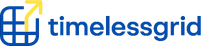Firmware and Driver Management: Why Regular Updates Matter
Regularly updating firmware and drivers is a practical step for keeping computers and electronics reliable. Updates address security vulnerabilities, improve performance, and maintain compatibility with peripherals and software. This short overview outlines how updates intersect with battery health, storage behavior, connectivity, privacy, and routine maintenance so you can plan safe, timely updates across devices.
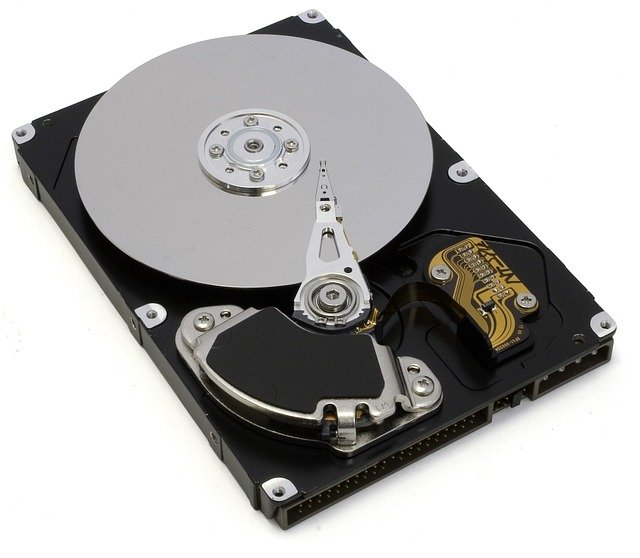
Keeping firmware and drivers up to date is a foundational part of device maintenance that affects stability, security, and longevity. Firmware—embedded software on components like SSDs, motherboards, and battery controllers—defines low-level hardware behavior, while drivers let operating systems and applications communicate with devices. Together, timely updates help manage charging, cooling, storage performance, and peripheral compatibility. Treat update routines as part of broader maintenance that includes backups, physical cleaning, and responsible recycling of obsolete hardware.
Firmware: what it controls and why it matters
Firmware resides in hardware components and governs how they operate at a fundamental level. Updating firmware can fix bugs that cause crashes, adjust charging algorithms for improved battery longevity, and refine thermal management to reduce overheating. For SSDs and other storage controllers, firmware updates may enhance error correction and wear-leveling routines. Apply firmware updates from official vendors and follow documented procedures, since incorrect firmware installation can pose risks. Maintain a schedule to check vendor release notes for relevant fixes.
Drivers: how they affect system behavior
Drivers act as translators between software and hardware. Updated drivers can improve throughput, reduce latency, and enable better power management for CPUs and GPUs. They often include bug fixes that prevent system instability or compatibility conflicts with newer applications. Regular driver updates help systems perform predictably and can reduce issues that might otherwise appear as hardware faults. Use vendor-supplied drivers or vetted platform packages, and consider creating system restore points before major driver changes.
Battery, charging, and maintenance considerations
Battery health depends on firmware, charging profiles, and usage patterns. Firmware updates may adjust charge thresholds or optimize charging curves to reduce stress on cells, which can extend useful battery life. Drivers and system settings also influence charge behavior by controlling power states and peripheral draw. Combine software updates with physical maintenance: avoid extreme temperatures, perform calibrated charge cycles occasionally if recommended, and follow storage guidelines for long-term spare batteries. Keep records of update changes that mention battery or charging behavior.
Storage devices: SSD and HDD implications
Storage firmware and drivers affect data integrity, performance, and device lifespan. SSD firmware updates typically address wear-leveling, garbage collection, and bad-block management, while HDD firmware can improve error handling and seek performance. Updates can reduce the risk of data corruption and improve responsiveness, but always pair storage updates with current backups. If an update notes migration or compatibility changes, test on noncritical systems first. Regular benchmarking and health checks help you spot subtle regressions after updates.
Connectivity, cooling, and performance tuning
Network adapters, Bluetooth modules, and USB controllers rely on firmware and drivers to manage protocols, throughput, and power. Updates often resolve intermittent drops, improve throughput with routers and accessories, and enable newer standards. Similarly, thermal and fan control behavior can be refined through firmware or driver changes that alter fan curves or throttle thresholds, improving cooling efficiency and reducing noise. Review change logs to confirm whether an update targets connectivity or thermal performance relevant to your local services and peripherals.
Privacy, troubleshooting, and responsible practices
Many firmware and driver updates include security patches that close vulnerabilities exploitable by attackers. Applying signed updates from trusted vendors reduces exposure of sensitive data through flawed networking stacks or permissive interfaces. When troubleshooting—timeouts, noisy drives, erratic charging—prioritize updates as a first step since many known issues are resolved this way. Keep verifiable records of applied updates and, when possible, rely on vendor tools that verify firmware authenticity. Dispose of or recycle outdated hardware according to local regulations to protect privacy.
Conclusion A consistent approach to firmware and driver management improves security, device behavior, and long-term reliability. Updates influence battery and charging behavior, storage device resilience for SSDs and HDDs, connectivity stability, cooling performance, and effective troubleshooting. Establish a routine: review vendor release notes, apply signed updates, maintain backups, and combine software updates with physical maintenance and responsible recycling. Thoughtful update practices yield steadier and safer device operation throughout the hardware lifecycle.